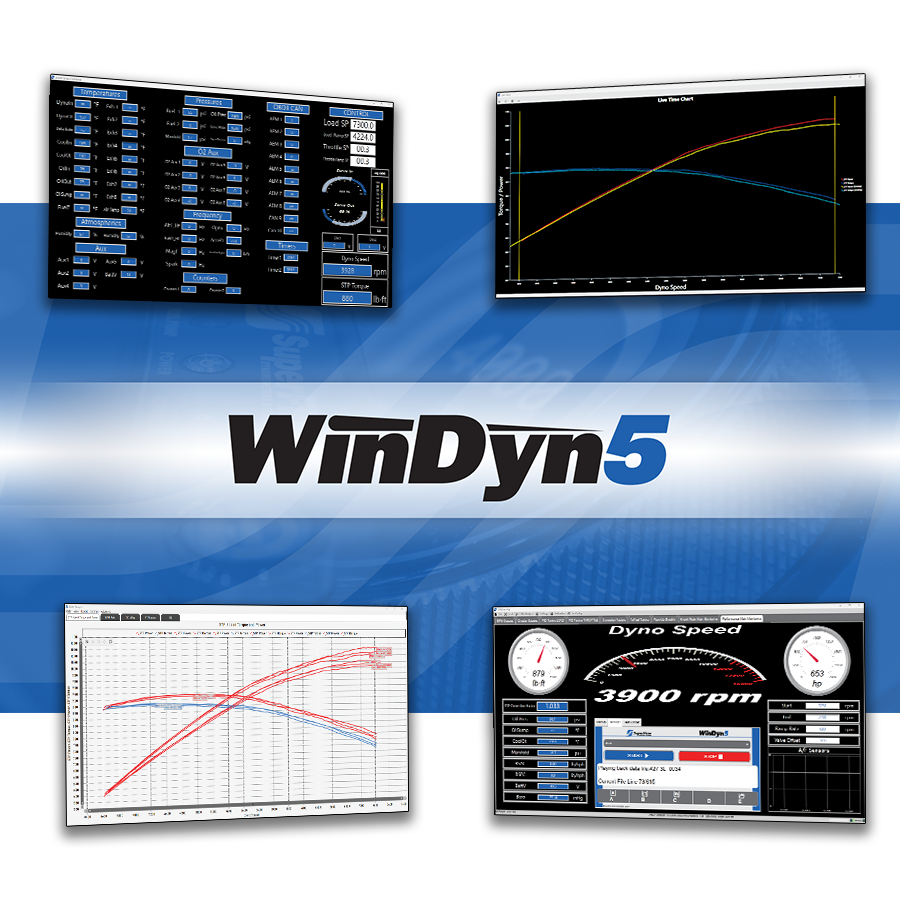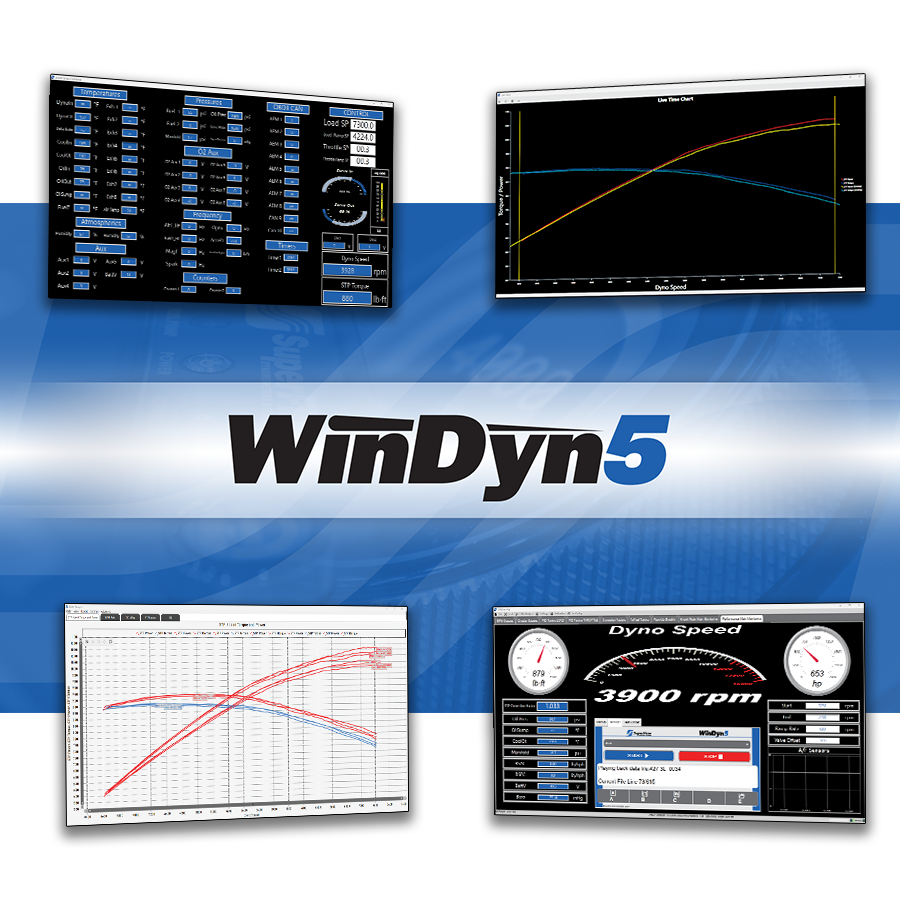Templates
A template is a WinDyn 5 file that completely configures the dynamometer for testing. By using templates, you ensure that all tests are run in the same way, regardless of the operator. Templates configure the following:
- All channels being monitored (measured, constants, calculations, interpolations)
- Real-time data monitoring screens
- Safety limits to protect your engine or vehicle
- Test profiles (acceleration, step, steady state)
- Sensor calibrations for accurate and repeatable results
- Relay controls for test cell control (lights, pumps, fans, ignition, etc.)
- PID control loops
- Test specifications
Start Testing Quickly
WinDyn 5 comes preconfigured with standard tests to get you testing quickly. Pre-defined test groups automatically configure the dynamometer for standard testing. Simply select the one that matches your current needs and you’re ready to run.
Customizable Templates
In addition to the standard configurations supplied from the factory, you have the freedom to tailor WinDyn 5 to your preferences in any way you desire. Write custom test profiles, design custom screen groups, add a company logo to data plots, setup print preferences for graphs and tabular data, add additional sensors or integrate emissions equipment quickly and easily. The best part about WinDyn 5 is its versatility, it comes fully loaded and ready to run all the standard tests you need, plus gives you the power to configure tests any way you prefer.
Test Profiles
Test profiles are a series of commands that automatically perform a test. WinDyn 5 comes loaded with standard test profiles including (acceleration, step, steady state, break in). In addition, the Test Profile Editor gives you the ability to write any custom test you can imagine. Here are some examples of what our customers are already doing:
- Automated one-touch tests that control every detail like:
- Powering on pumps and fans
- Turning on ignition
- Turning on fuel
- Checking critical parameters
- Ending the test
- Stopping the engine
- Printing data or generating pass fail results
- Transmission durability tests on chassis dynamometers
- Automated chassis dynamometer tests with throttle actuators
- Customizable tests available:
- Cyclic durability tests to check engine belt life
- Reverse acceleration to simulate tractor pulling
- Track lap simulation for the Pikes Peak Hill Climb
- Charlotte Motor Speedway and others
- 300-hour diesel engine durability tests
- Urban drive cycle tests
Channel Editor
The channel editor gives you the power to create the custom test environment you desire. This powerful Windows® based editor allows you to define:
- Channel Definition (name, units, format, filtering, formulas, etc.)
Once you are happy with your custom configuration, it’s saved so the dynamometer can quickly be configured to your specifications before every test.
Safety Limits
Safety limits prevent problematic situations like low oil pressure or overheating from damaging your engine or vehicle. They are completely user-configurable by channel (exhaust temp, oil pressure, water temp, etc.), by critical value and by resulting action. You can even setup a multi-stage rev limiter. Limits are constantly monitored and if triggered the post mortem feature kicks in to provide a snap shot of data before and after the limit was triggered to assist you in determining why.
Test Data Perfected
WinDyn 5 is packed with data analysis tools that make analyzing your engine or vehicles performance easy. For each test you can view up to 10 user-defined pages in tabular format, graphical format or side-by-side. Additionally, up to 10 saved tests can be overlaid on a graph enabling you to make informed decisions quickly.
Like all other WinDyn 5 features, all the data viewing capabilities are customizable. The test group defines which data is on each of the ten pages and on each page’s graphs. You can change this at anytime, even after the test is completed.
Want to see an area of a graph in more detail? Drag a box around the area you want to see and WinDyn 5 immediately zooms and re-scales that portion of the graph for easy comparison. Plots are easily enhanced with your company logo before printing. Our side by side tabular data view allows for easy data analysis. Graphs can also be exported as a bitmap or JPG for emailing to customers or posting to your website.
WinDyn 5’s data analysis tools allow you to export your test data to Microsoft Excel® for custom post-test analysis.
Configurable Operator’s Workstation
The new redesigned operator’s workstation gives you the ability to configure your workstation to meet your testing needs. The newly configured workstation offers enhanced desk design and layout as well as well as a new console design, allowing the operator control their work environment.
CAN Communication Capabilities
WinDyn 5 standard CAN communication offers dynamometer operators standard starter files and harness to communicate and sync with your tuner software and ECM/ECU to tune your engine. This communication feature enables the ECM/ECU to easily prepare and broadcast information via the CAN communication system.
Test Setup Tool
WinDyn 5 offers a Test Setup utility allowing the user a more intuitive approach to adjusting settings within WinDyn. All settings can be saved to a WinDyn Preference file.